Unity
[유니티] 포톤 게임 만들기
Skull Crusher
2021. 6. 4. 11:31
728x90
1. 플레인
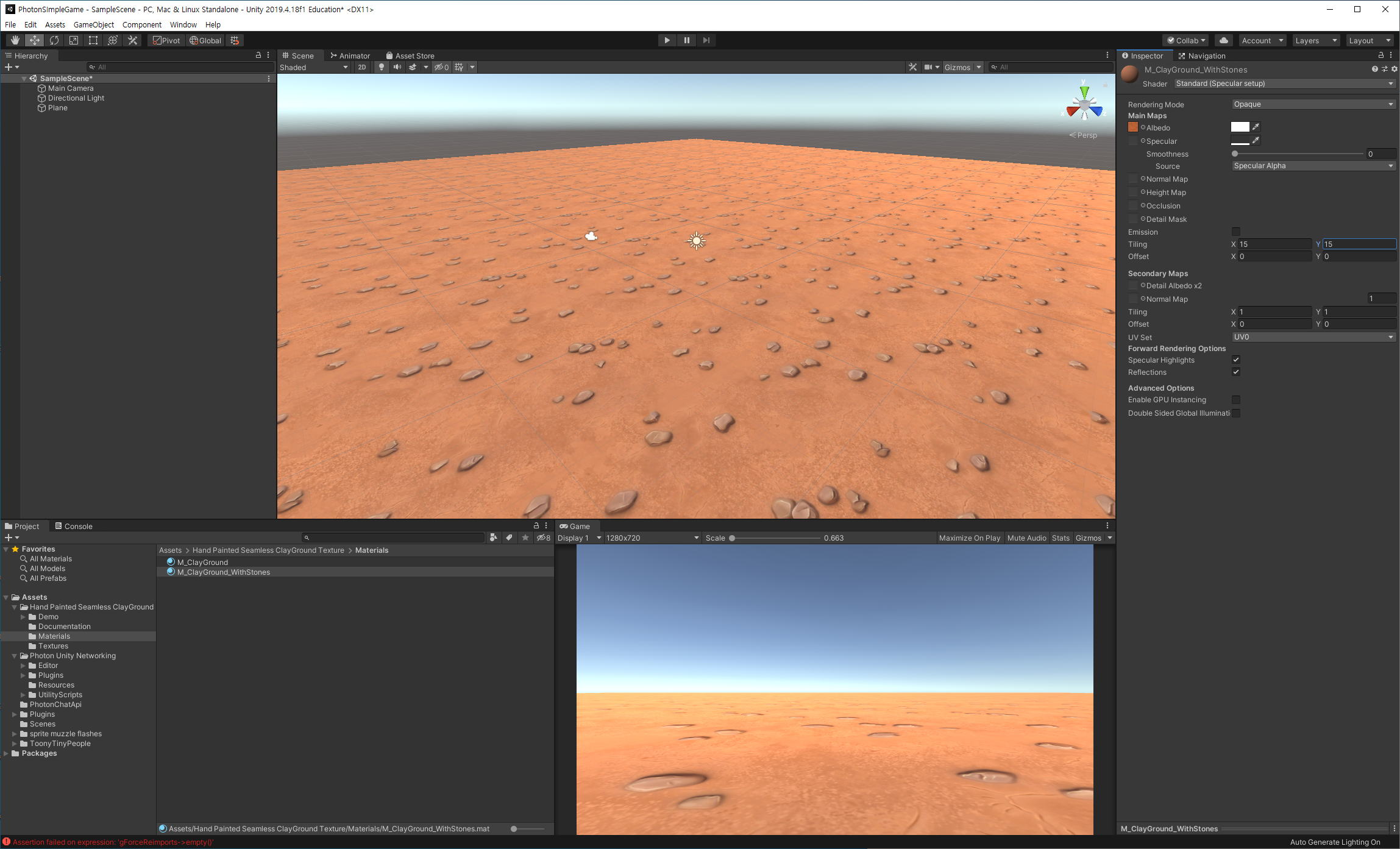
2. 조명
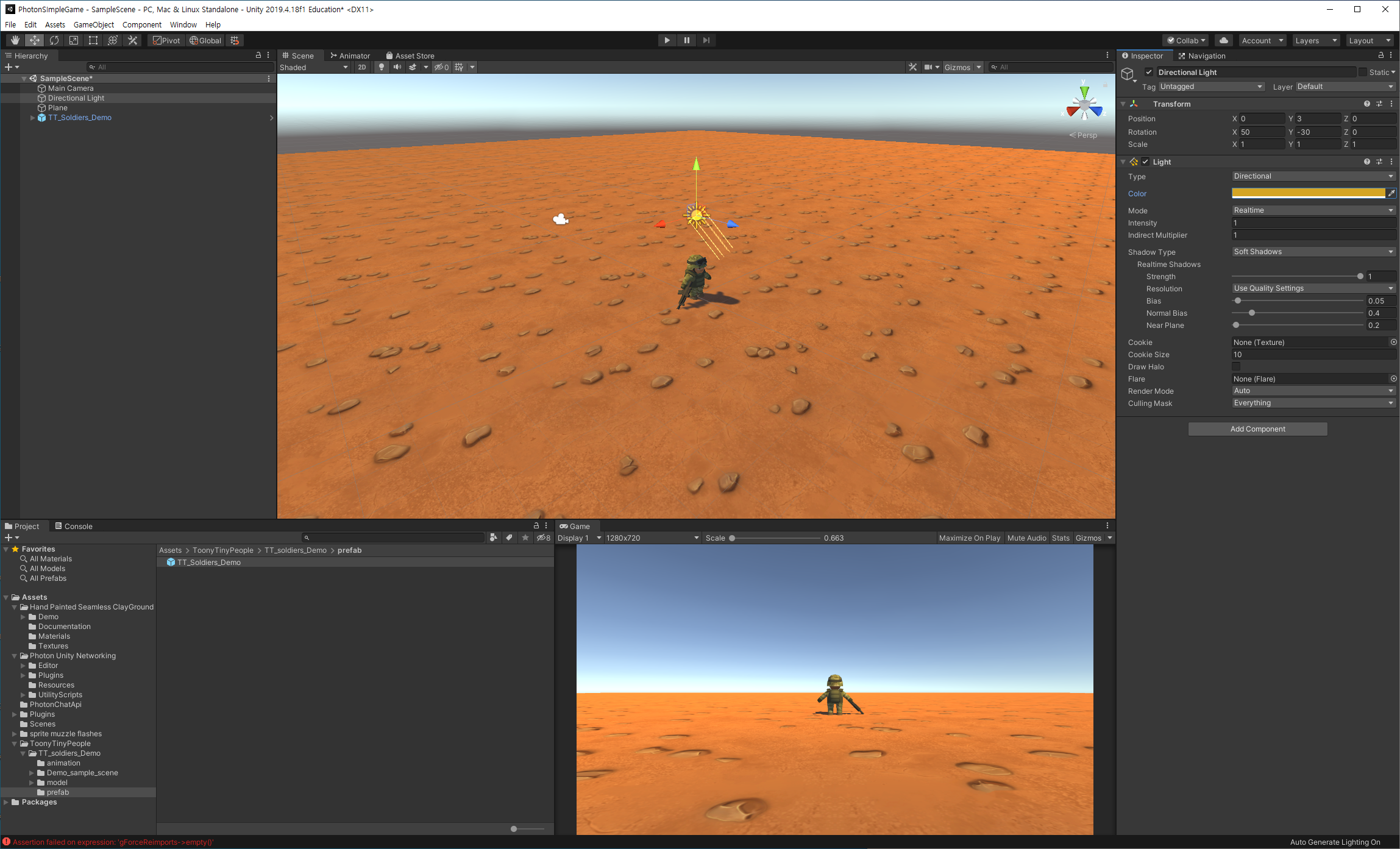
3. 카메라
직교투영 사용
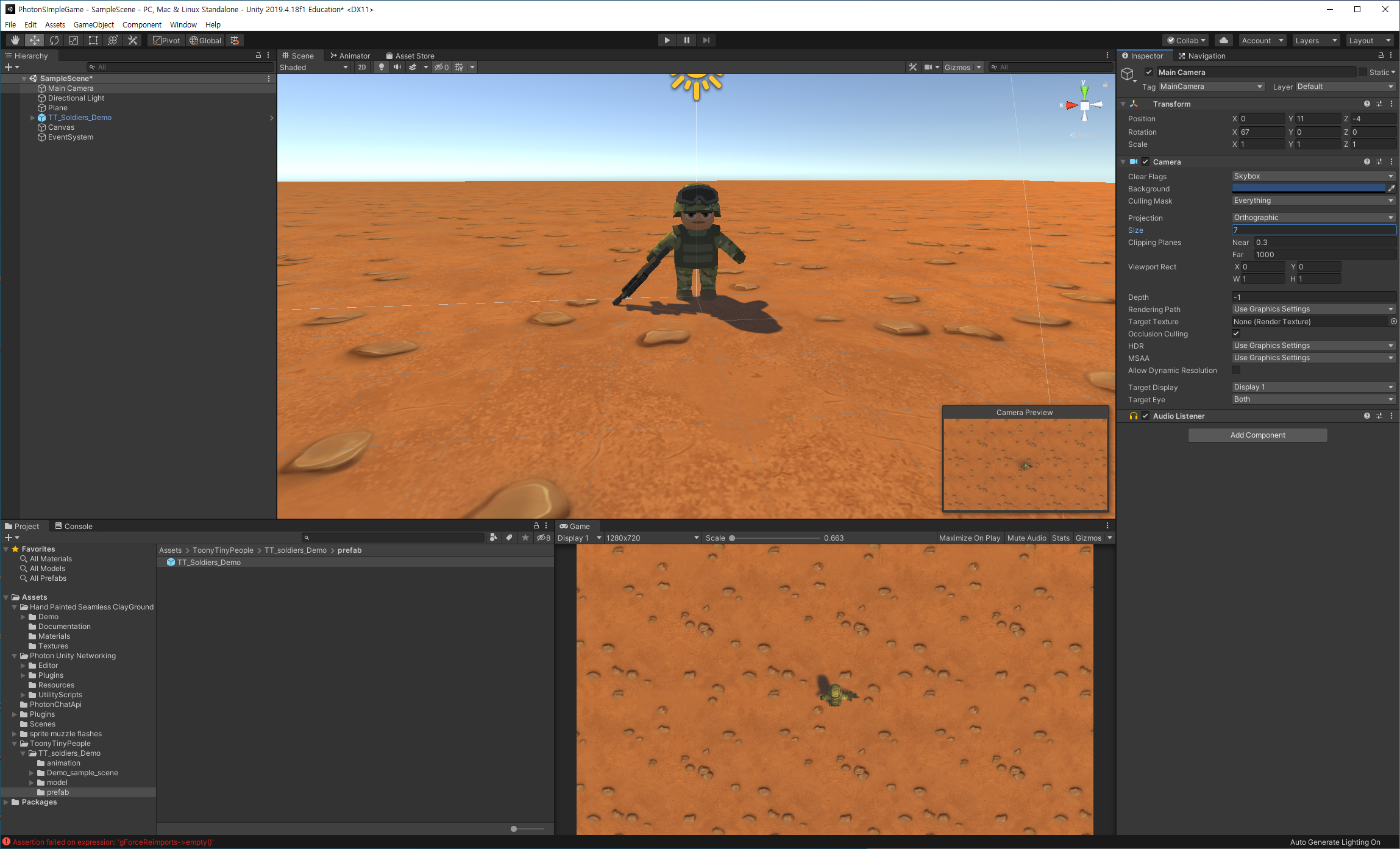
4. 패널 추가
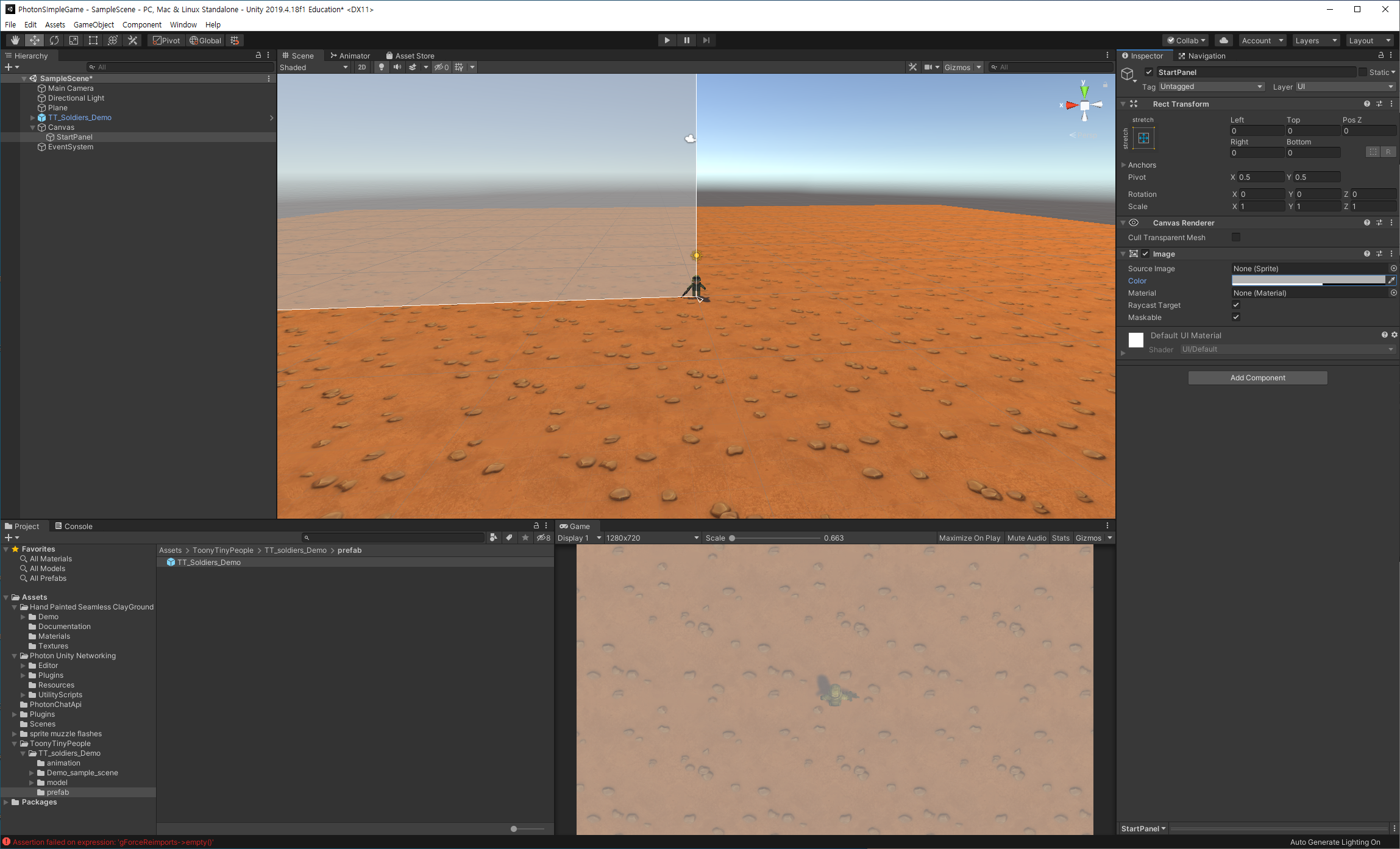
5. 토글 만들기
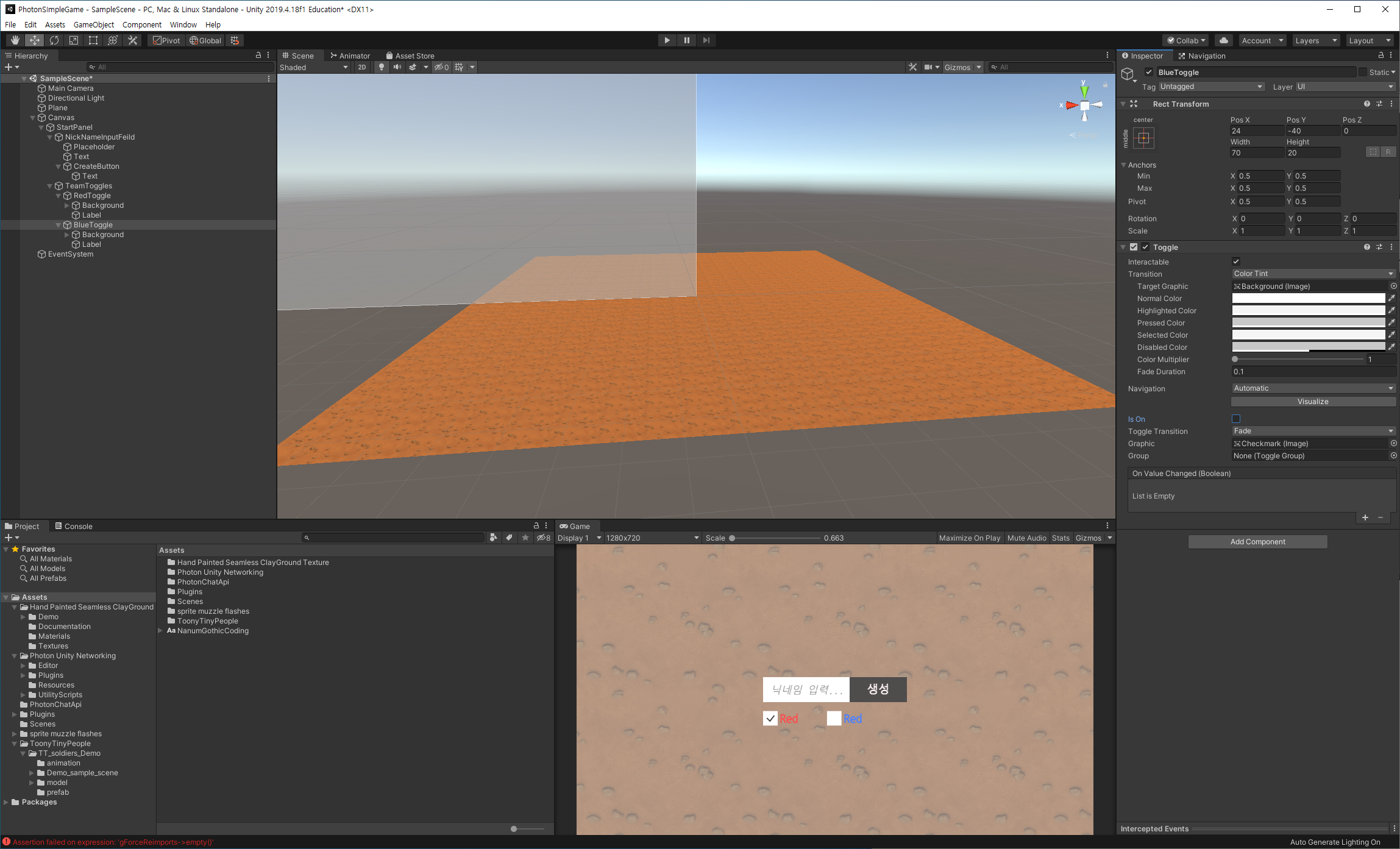
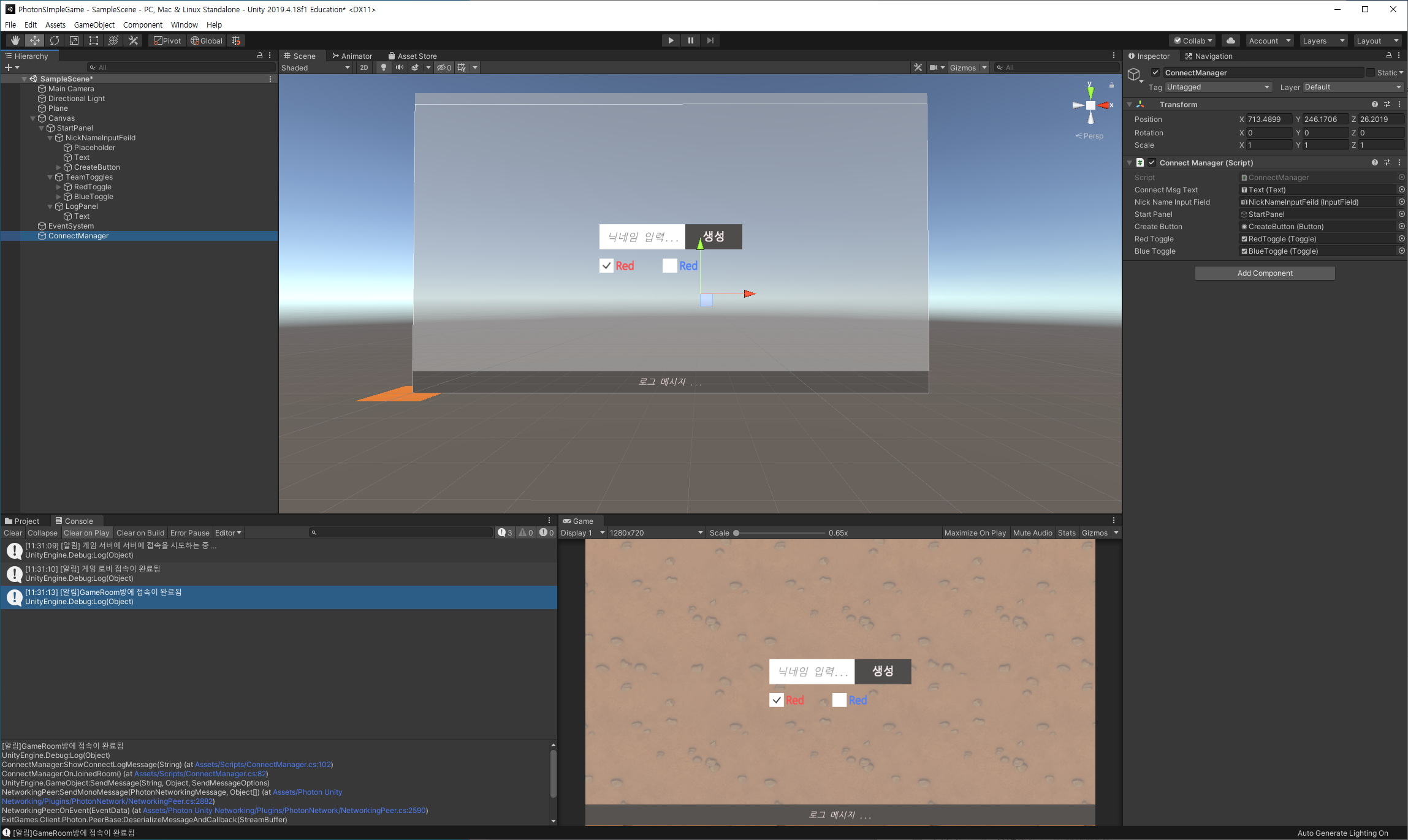
using System.Collections;
using System.Collections.Generic;
using UnityEngine;
//PUN Document URL : doc-api
using UnityEngine.UI;
public class ConnectManager : MonoBehaviour
{
[SerializeField] private Text connectMsgText; //접속 로그 표시 텍스트
[SerializeField] private InputField nickNameInputField; //닉네임 입력 필드
[SerializeField] private GameObject startPanel; //시작 패널
[SerializeField] private Button createButton; //방접속 및 캐릭터 생성 버튼
[SerializeField] private Toggle redToggle; //레드팀 선택 토글
[SerializeField] private Toggle blueToggle; //블루팀 선택 토글
// Start is called before the first frame update
void Start()
{
//PhotonNetwork.connected : 이미 포톤 클라우드에 접속이 완료된 상태인지 체크하는 값
if (!PhotonNetwork.connected)
{
//PhotonNetwork.ConnectUsingSettings("버전") : 설정 정보 기준으로 포톤 클라우드 접속
//* PhotonServerSettings / Auto Join Lobby : 자동 로비 접속까지 수행
if(PhotonNetwork.ConnectUsingSettings("v1.0"))
{
ShowConnectLogMessage("[알림] 게임 서버에 서버에 접속을 시도하는 중 ...");
}
else
{
ShowConnectLogMessage("[알림] 게임 서버에 서버에 접속을 시도 실패");
}
}
}
//[포톤 이벤트 메소드] Photon Cloud Server 및 Lobby 접속 완료
public void OnJoinedLobby()
{
ShowConnectLogMessage("[알림] 게임 로비 접속이 완료됨");
}
//[포톤 이벤트 메소드] Photon Cloud Server 접속 실패
public void OnFailedToConnectToPhoton(DisconnectCause cause)
{
Debug.Log(cause.ToString());
connectMsgText.text = "[오류] 게임 로비 접속이 실패함";
}
// Update is called once per frame
void Update()
{
//접속이 완료된 상태에서만 방 생성/접속 및 캐릭터생성 버튼의 활성화 되도록 설정
createButton.interactable = PhotonNetwork.connected;
}
public void OnRoomCreateAndJoinButtonClick()
{
//방생성 : PhotonNetwork.CreateRoom
//방접속 : PhotonNetwork.JoinRoom() / PhotonNetwork.JoinRandomRoom()
//방생성및접속 : PhotonNetwork.JoinOnCreateRoom()
RoomOptions roomOption = new RoomOptions();
roomOption.MaxPlayers = 10; //최대 수용 인원
roomOption.IsOpen = true; //방 공개 여부(검색가능)
roomOption.IsVisible = true; //방활성/비활성 여부
PhotonNetwork.JoinOrCreateRoom(
"GameRoom", //방 이름
roomOption, //방 옵션
TypedLobby.Default //로비 타입 : 기본
);
}
public void OnJoinedRoom()
{
ShowConnectLogMessage("[알림]" + PhotonNetwork.room.Name + "방에 접속이 완료됨");
startPanel.SetActive(false); //접속 창 닫기
}
//[포톤 이벤트 메소드] 방 생성이 실패함
public void OnPhotonCreateRoomFailed(object[] errorMsg)
{
Debug.Log(errorMsg[1].ToString());
connectMsgText.text = "[오류] 방 생성이 실패함";
}
public void OnPhotonJoinRoomFailed(object[] errorMsg)
{
Debug.Log(errorMsg[1].ToString());
connectMsgText.text = "[오류] 방 접속이 실패함";
}
public void ShowConnectLogMessage(string msg)
{
Debug.Log(msg);
connectMsgText.text = msg;
}
}
6.
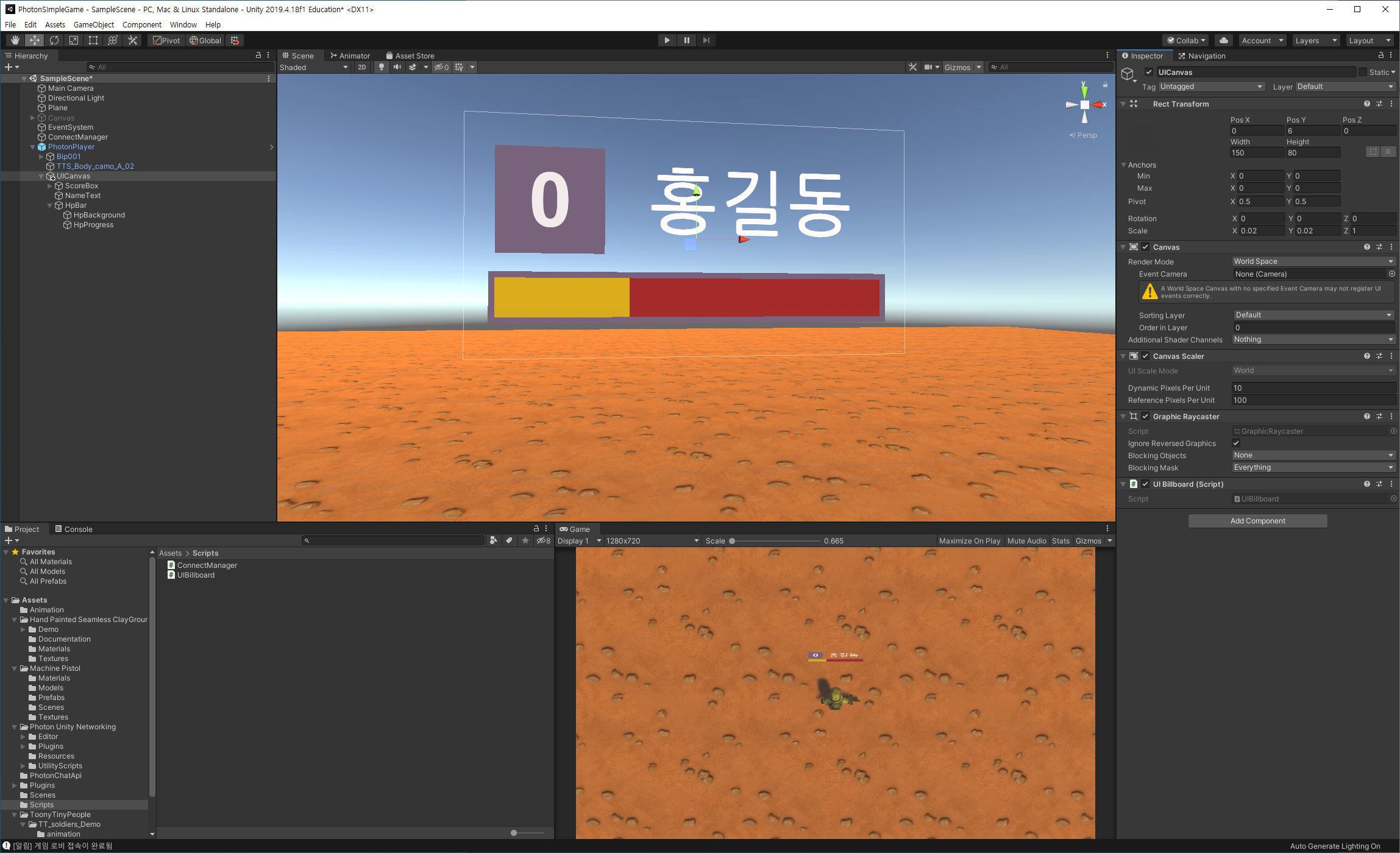
using System.Collections;
using System.Collections.Generic;
using UnityEngine;
public class UIBillboard : MonoBehaviour
{
// Start is called before the first frame update
void LateUpdate()
{
transform.rotation = Quaternion.LookRotation(Camera.main.transform.forward);
}
}
빌드하기
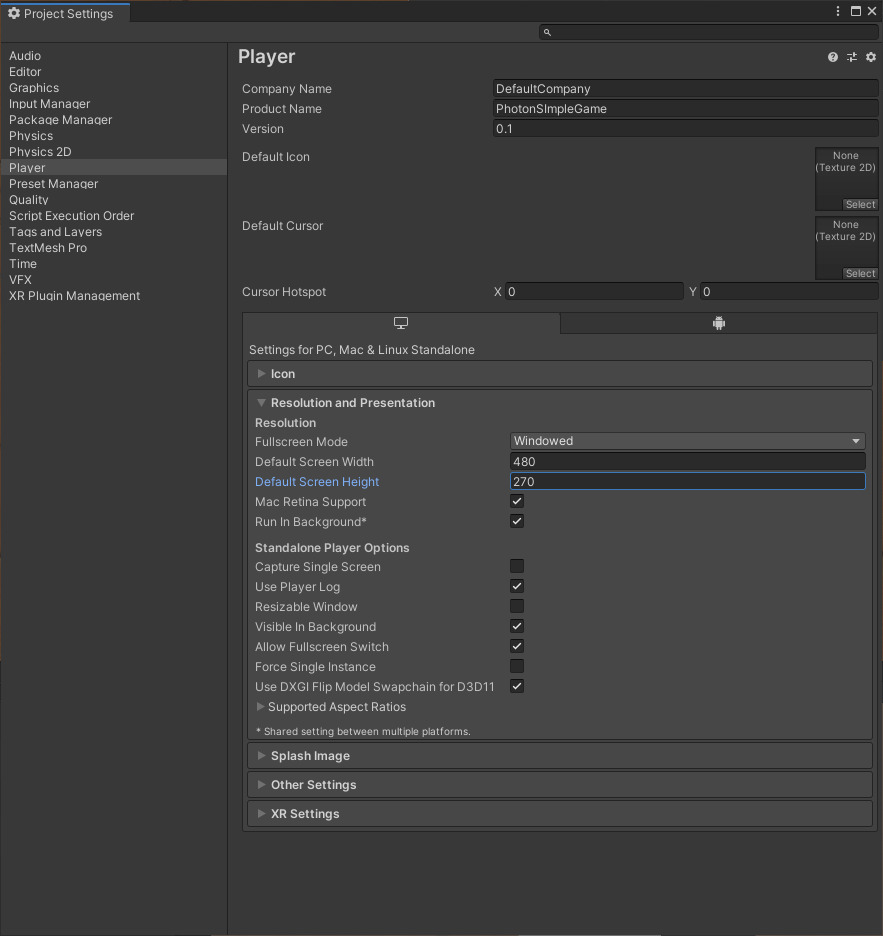
https://drive.google.com/file/d/1dbqzUB5hL9CHESuEj6RO3twPaNkVcWmH/view
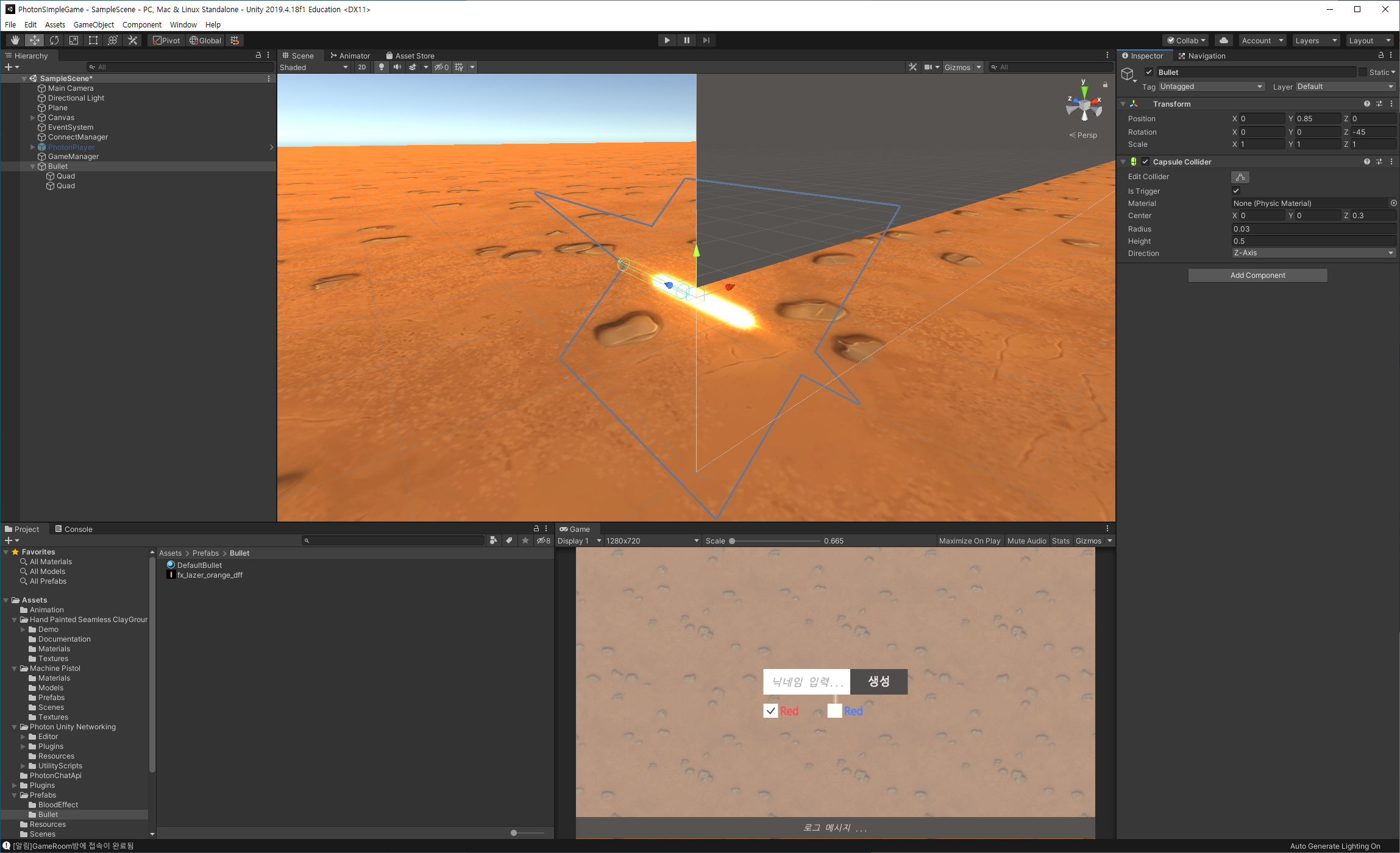
using System.Collections;
using System.Collections.Generic;
using UnityEngine;
public class SoldierShot : Photon.MonoBehaviour
{
[SerializeField] private float shotDelayTime;
[SerializeField] private GameObject bulletPrefab;
[SerializeField] private Transform shotPos;
[SerializeField] private float shotPower;
private float time;
// Start is called before the first frame update
void Start()
{
}
// Update is called once per frame
void Update()
{
if (photonView.isMine)
{
time += Time.deltaTime;
if (Input.GetButtonDown("Fire1") && time >= shotDelayTime)
{
Fire(shotPos.position, shotPos.forward, transform.rotation);
time = 0;
}
}
}
public void Fire(Vector3 pos, Vector3 direction, Quaternion qt)
{
GameObject bullet = Instantiate(bulletPrefab, pos, qt);
bullet.GetComponent<Rigidbody>().velocity = direction * shotPower;
Destroy(bullet, 1f);
}
}